How to delete a page from a PDF file
In daily work and study, PDF files are widely used because of their stable format and easy transmission. But sometimes we need to edit PDF files, such as deleting a certain page. This article will introduce several common methods in detail to help you complete the operation quickly.
Table of contents
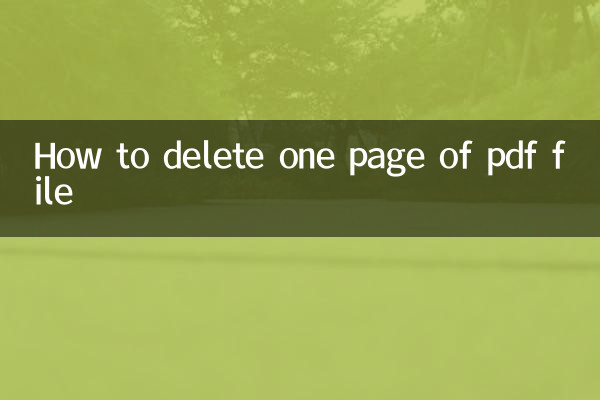
1. Delete PDF pages using Adobe Acrobat
2. Use online tools to delete PDF pages
3. Use free software to delete PDF pages
4. Delete PDF pages using command line tools
5. Frequently Asked Questions
1. Delete PDF pages using Adobe Acrobat
Adobe Acrobat is a professional tool for processing PDF files. The following are the specific steps:
| step | operate |
|---|---|
| 1 | Open PDF file |
| 2 | Click the "Organize Pages" tool on the right |
| 3 | Select the page to delete |
| 4 | Click the "Delete" button |
| 5 | save file |
2. Use online tools to delete PDF pages
If you don't have professional software installed, you can use online tools. Here are a few recommended online tools:
| Tool name | URL | Features |
|---|---|---|
| Smallpdf | https://smallpdf.com | Easy to operate and supports multiple languages |
| iLovePDF | https://www.ilovepdf.com | Comprehensive functionality, supports batch processing |
| PDF2Go | https://www.pdf2go.com | No registration required, free to use |
3. Use free software to delete PDF pages
Here are some free PDF editing software that can help you delete pages:
| Software name | Support system | Download link |
|---|---|---|
| PDF-XChange Editor | Windows | https://www.tracker-software.com |
| Foxit Reader | Windows/Mac | https://www.foxitsoftware.com |
| Preview (comes with Mac) | Mac | No download required |
4. Delete PDF pages using command line tools
For technical users, you can use command line tools such as pdftk to delete pages:
| Order | illustrate |
|---|---|
| pdftk input.pdf cat 1-3 5-end output output.pdf | Delete page 4 |
| pdftk input.pdf cat 1-2 4-end output output.pdf | Delete page 3 |
5. Frequently Asked Questions
Q: Will the file size become smaller after deleting pages?
A: Usually it will be smaller, but it depends on how the PDF file is compressed.
Q: Are online tools safe?
A: It is generally safe to choose well-known online tools (such as Smallpdf, iLovePDF), but it is recommended not to upload sensitive files.
Q: Is there any mobile APP that can delete PDF pages?
A: Yes, Adobe Acrobat Reader, Foxit MobilePDF and other apps support this function.
Through the above methods, you can easily delete any page in the PDF file. Choose the most suitable method according to your needs, whether it is professional software, online tools or command line operations, you can complete the task quickly.
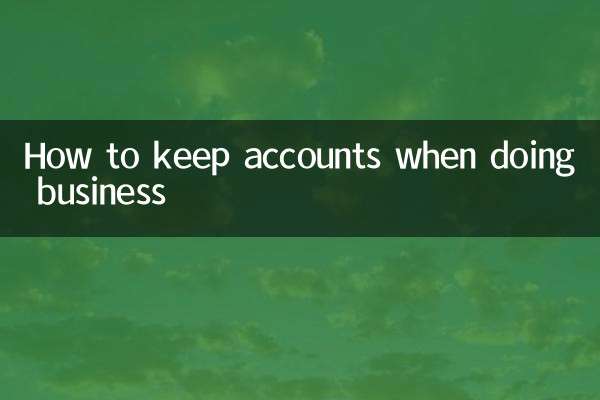
check the details
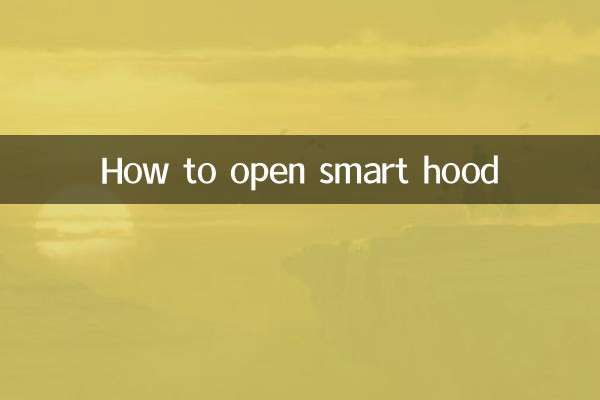
check the details