How to create a broadband connection in XP system
Creating a broadband connection in Windows XP is a relatively simple process, but it can be a bit confusing for users who are unfamiliar with the operation. This article will introduce in detail how to create a broadband connection in the XP system, and attach relevant structured data to help you quickly complete the setup.
1. Steps to create a broadband connection
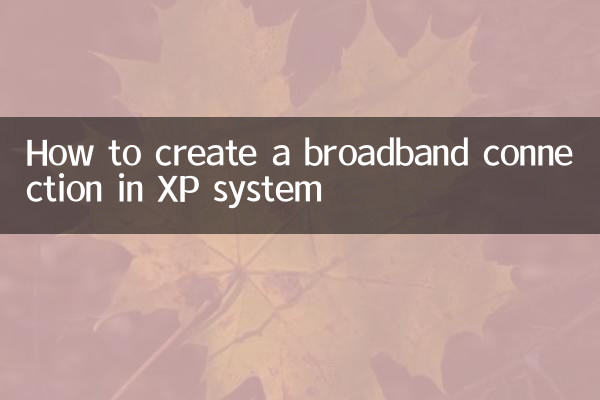
1.Open the network connection window: Click the "Start" menu, select "Control Panel", and then double-click "Network Connections".
2.Create new connection: In the "Network Connections" window, click "Create a new connection" on the left.
3.Start the New Connection Wizard: In the pop-up "New Connection Wizard" window, click "Next".
4.Select connection type: Select "Connect to the Internet" and click "Next".
5.Choose to set up the connection manually: Select "Set up my connection manually" and click "Next".
6.Choose a broadband connection: Select "Connect using a broadband connection that requires a username and password" and click "Next".
7.Enter ISP name: Enter the name of your broadband service provider (ISP), such as "China Telecom" or "China Unicom", and click "Next".
8.Enter username and password: Enter your broadband account number and password, then click "Next".
9.Complete setup: Check "Add a shortcut to this connection on my desktop" and click "Done".
2. Common problems and solutions
1.Connection failed: Check whether the username and password are correct and ensure that the broadband account has not been deactivated.
2.Unable to find network adapter: Make sure the network card driver is installed correctly, which can be checked through "Device Manager".
3.Slow connection: Check whether the network line is normal, or contact your ISP to confirm the network status.
3. Relevant structured data
| step | operate | Things to note |
|---|---|---|
| 1 | Open the network connection window | Make sure you are logged in with an administrator account |
| 2 | Create new connection | Choose the right connection type |
| 3 | Start the New Connection Wizard | Follow the wizard prompts |
| 4 | Select connection type | Select "Connect to the Internet" |
| 5 | Choose to set up the connection manually | Make sure "Manual Setup" is selected |
| 6 | Choose a broadband connection | Select "Broadband connection with username and password" |
| 7 | Enter ISP name | The name can be customized, it is recommended to use the ISP name |
| 8 | Enter username and password | Make sure the account password is correct |
| 9 | Complete setup | Check desktop shortcuts for quick access |
4. Summary
Through the above steps, you can easily create a broadband connection in Windows XP system. If you encounter problems during operation, you can refer to FAQs and solutions, or contact your ISP for technical support. Hope this article helps you!
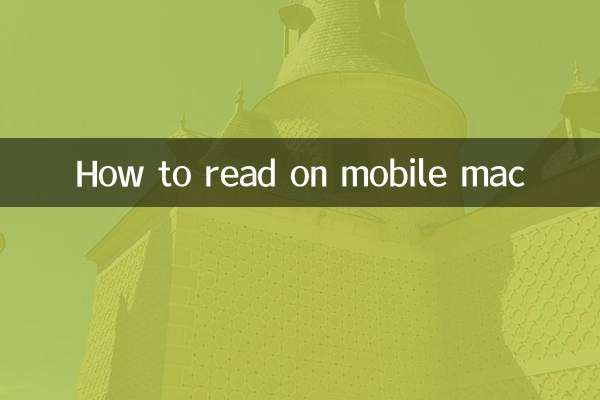
check the details
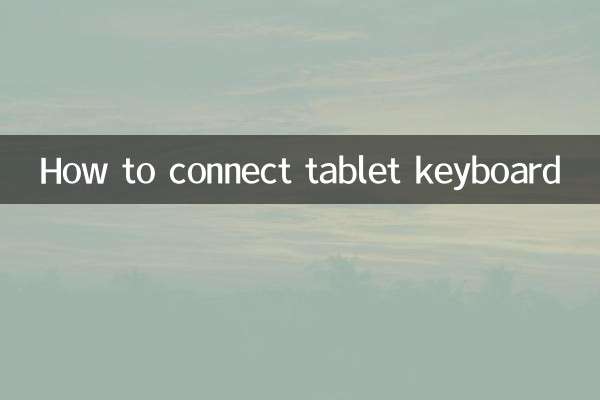
check the details